I recently switched my broadband supplier from Sky Fibre to BT Infinity 1. I now get 51Mbps downloads coming into the house and 10Mbps upstream. As BT streams its premium TV channels over the internet, I decided to do everything possible to make sure the maximum download speed is available to every device in the house. I would also like to be well positioned to take advantage of 4K (Ultra HD) broadcasts when I upgrade my television equipment.
Start at the master socket
To optimise your home network performance you need to start with the point where your broadband enters the house. From experience I’ve learnt that your broadband speed can be halved if you don’t plug your fibre router directly into the master socket but use an extension socket instead.
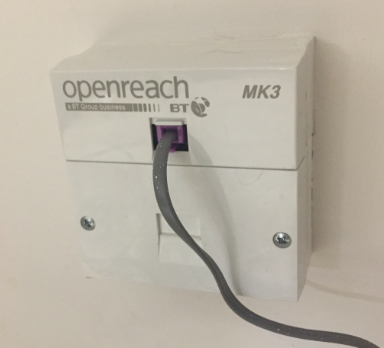
Our BT Master Socket is located in an upstairs bedroom. Therefore, I placed the BT Home Hub fibre router in the upstairs bedroom right next to the master socket. In parallel I upgraded the master socket to a BT Openreach Mk3 faceplate with a separate RJ45 socket for the data connection. This removes the risk of any extension wiring causing interference that could affect the broadband speed. It also means that you no longer need to have micro-filters on every piece of voice equipment connected to the phone line.

For historical reasons I have an Ethernet cable routed from the upstairs bedroom to my study on the ground floor below. It connects the BT Home Hub, which supports gigabit Ethernet, with an Apple AirPort Extreme Base Station which supports WiFi speeds up to 1300Mbps. The Airport Extreme is a very powerful WiFi router but, due to the size of the house and the number of solid walls in the way, it cannot reach every room with a strong enough signal.

Choosing the network backbone – ethernet, power line or WiFi?
Ideally I would have liked to have had Cat 6 Ethernet cables connecting the BT Home Hub to the two main entertainment hubs in the living room and family room. However, I saw no easy way to install Ethernet cables in our house without routing the cables outside the house. Also WiFi is not an option as I can’t guarantee it will deliver maximum broadband speeds to every corner of the house.
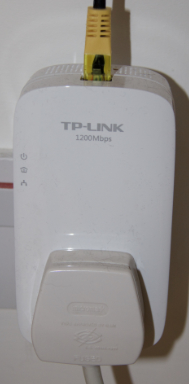
What I decided to do instead was to implement a 1200Mbps power line network using TP-Link adaptors. I have 4 TP-Link AV1200 adaptors connecting the BT Home Hub with a second AirPort Extreme in the living room and the two main entertainment hubs in the living room and the family room.
You will see from the graphic below that I have sufficient bandwidth available. I’m really happy with anything over 600Mbps as power line network signal is reduced if it has to jump between circuits at the fuse box/consumer unit.
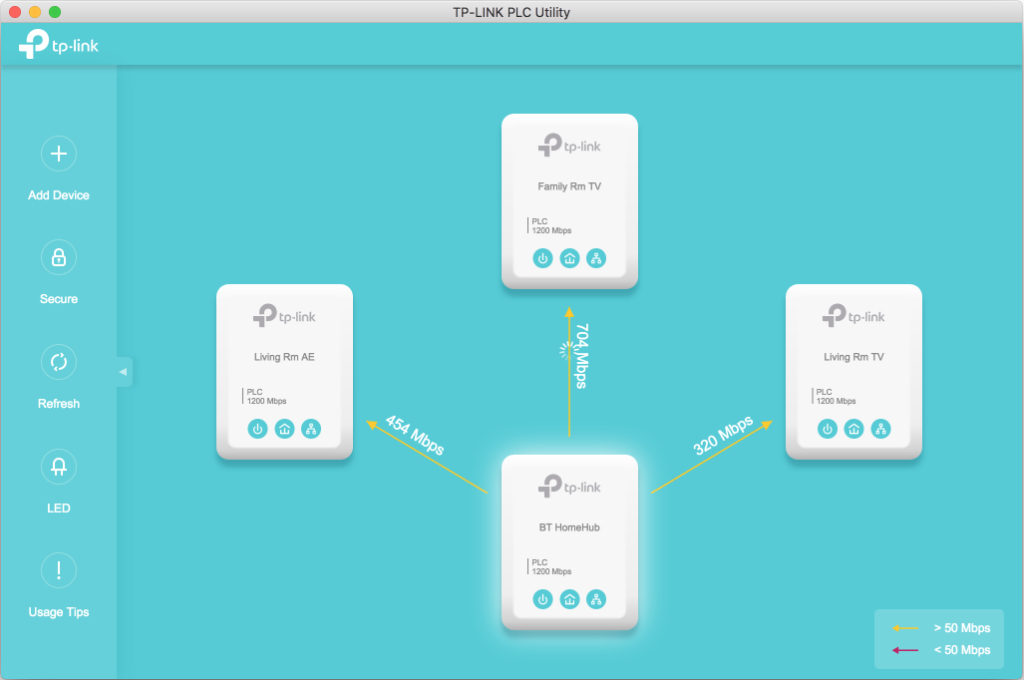
For security reasons I turn off the WiFi signal from the BT Home Hub (more about this in a future post) and use the two AirPort Extremes to provide WiFi coverage to laptops, mobile phones, tablets, printers and smart home devices. These are located at opposite ends of the house and are both configured as Wireless Access Points using the same Service Set ID (SSID). They provide excellent coverage to the rooms on both floors of the house despite the existence of lots of solid internal walls.
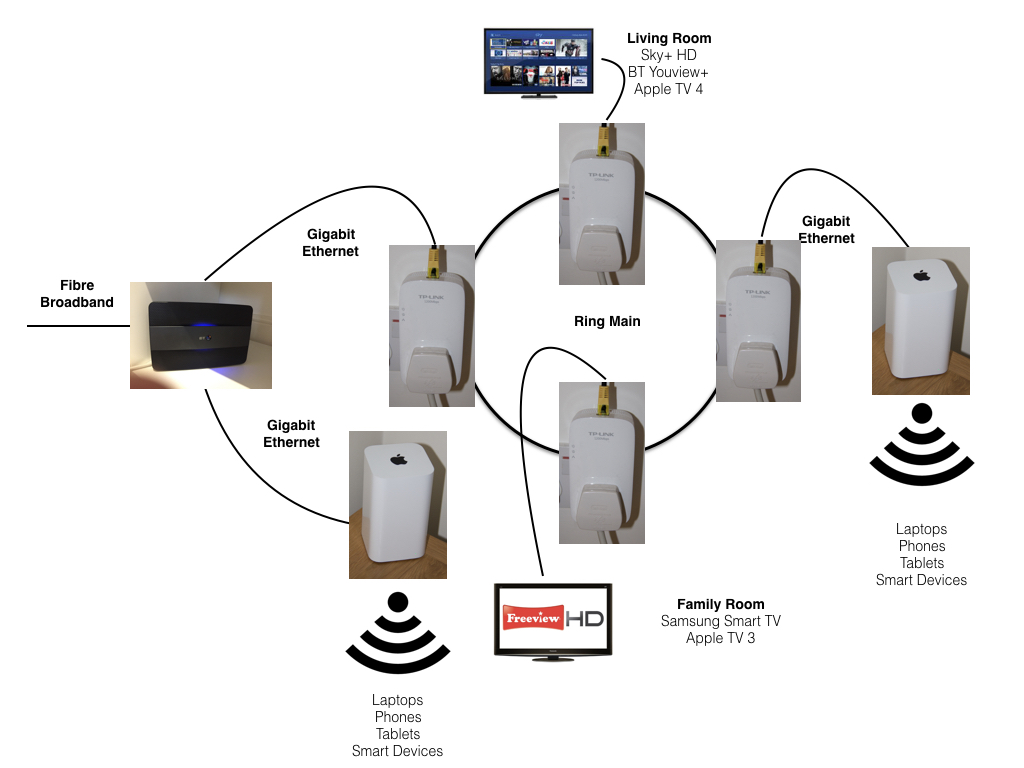
Conclusion
I set out to ensure that the full broadband download speed is available to every device in the house. With three adults in residence we haven’t run out of bandwidth so far, despite potentially having 3 full HD streams from the internet running simultaneously. The network is spec-ed to support broadband speeds much greater than the 51Mbps we currently have, so it will probably last us a few years.

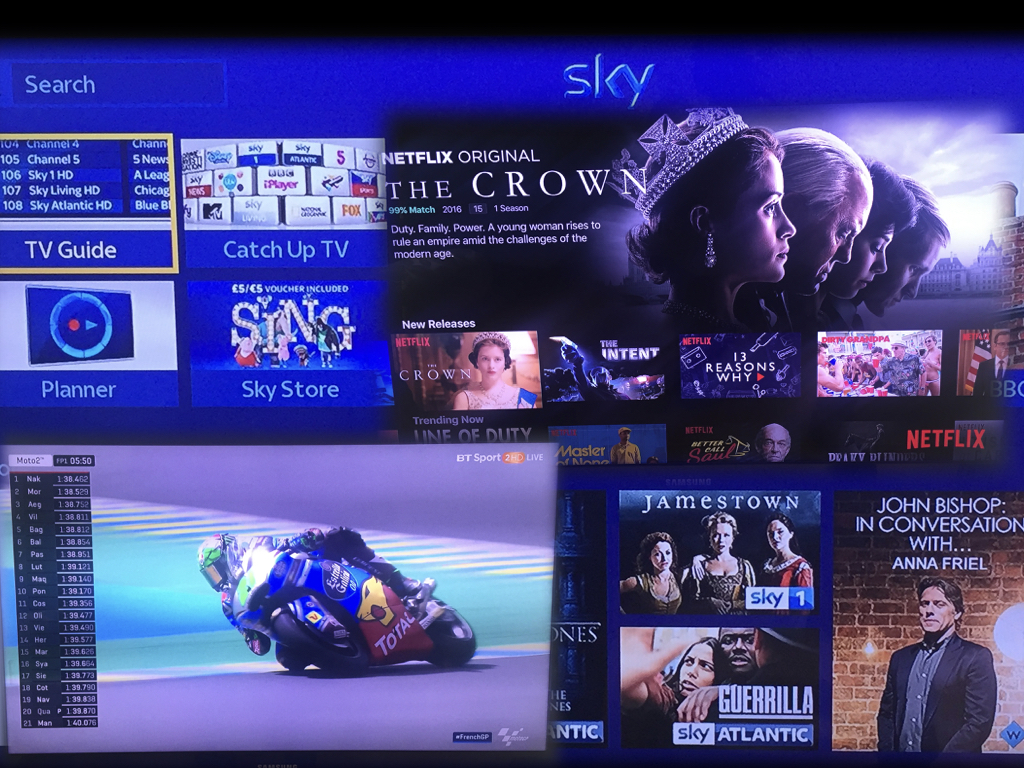
One Reply to “Using Powerline Networking to Optimise Home Broadband and WiFi Performance”