My mother has Alzheimer’s and lives on her own with support from carers. As she is not very mobile I was worried that she was not keeping the house warm enough. Also the time on the central heating programmer is frequently wrong due to workman turning off the power and not resetting the clock. Therefore, the house is probably not being heated when it needs to be.
My mother’s house was built around 1970 and has a wet central heating system that uses conventional wall mounted radiators. The water in the radiators is heated by an oil fired boiler. Her central heating programmer is set to come on twice a day and controls both the central heating and the hot water. The central heating is regulated by a single wall mounted thermostat in the living room.
The heating is either on, off or run continuously. The thermostat only controls the temperature when the heating is on.
I am the only person who resets the time on the programmer and sets up the on/off times. However, I live an hour away from my mother so I’m not able to put things right as quickly as I would like. Therefore, I wanted a solution that allowed me to control the heating remotely and make sure the house is heated 24 hours a day. Ideally I’d like to be able to set a lower temperature at night and a higher temperature in the day. In addition, I wanted it to be easy for a live in carer to be able to override it.
The solution
I was an early adopter of the British Gas Remote Control Central Heating, now called Hive, and understood the benefits of being able to flexibly program the temperature and on/off times. I looked for a solution that would be easy to implement and maintain, preferably without the need for an electrician. I was attracted by solutions that were compatible with Apple’s HomeKit. However, having an app that ran on iOS was essential, as I wanted to be able to set it up remotely using my iPhone.
I researched thermostats from Hive, Nest, Netatmo, Honeywell, and Tado. I was drawn to the Tado Smart Thermostat Starter Kit as it appeared to be easier for a non-electrician to install. It could also be installed as a direct replacement for a legacy wired Honeywell thermostat and re-use the wires already in the wall connected to the programmer.
I could start by installing just the thermostat. I could add the Tado Extension Kit at a later date, to replace the existing Honeywell programmer, if I need to control the hot water as well.
The Tado Smart Thermostat ticked all the boxes in being able to remotely control the heating in my mother’s house. It also provided some interesting features that might benefit my own household in the future, if I were to choose a tado Smart Thermostat for my own needs. These include location-based heating control to moderate the temperature of house when all the occupants are away from home.
I ordered the Tado Smart Thermostat Starter Kit online from Screwfix and it was delivered the next day. The price I paid was £199.99 including VAT.

In the box was the Smart Thermostat, Internet Bridge, USB cable, ethernet cable, mounting screws, adhesive pads, labelling for cables, screwdriver, and 3 AAA batteries.
Installation
tado offer to install the Smart Thermostat for an all inclusive fee of £90. However, they provide excellent online resources, including videos, that will help the technically savvy DIY-er to be able to install it for themselves.
I decided to do the installation myself and it took me around 30 mins in total. Using the online guide it directs you to:
- connect the tado internet bridge to your broadband router using the ethernet cable. If your router has a spare powered USB socket that can be used to power the internet bridge, otherwise you will need a spare power socket for the power adapter.
- remove the old thermostat, having first identified the make and model of the thermostat, the programmer, the boiler etc and correctly labelling each wire connected to the old thermostat
- install the tado backplate to wall. You can probably reuse the screws from the old thermostat, but you might need to drill new holes in the wall if the tado Smart Thermostat is a different size to the existing wall thermostat.
- connect the wires, according to their labels, to the tado backplate
- install the tado Smart Thermostat onto the backplate and pair with the internet bridge
I found the installation instructions extremely clear and comprehensive.
Pairing the tado Smart Thermostat with the internet bridge took a couple of attempts, but once paired they stay paired even after recycling the power on the router. I have located the internet bridge in the same room as the thermostat, using a powerline networking adapter. However, it worked with no problems when it was connected directly to the broadband router, which is situated in an upstairs bedroom. From now on all control of the Smart Thermostat can be done remotely using the todo app on either my iPhone or iPad, or overridden using the controls on the thermostat itself.
As I was not replacing the existing programmer, I just needed to set the central heating to be on continuous, i.e. controlled by the tado Smart Thermostat, leaving the hot water to come on according to the timer.
Using the tado app
Using the app the user can set up a schedule for heating the house. The schedule I have set up is fairly basic – 17° C from 10pm to 6am, and 20° C from 6am to 10pm.
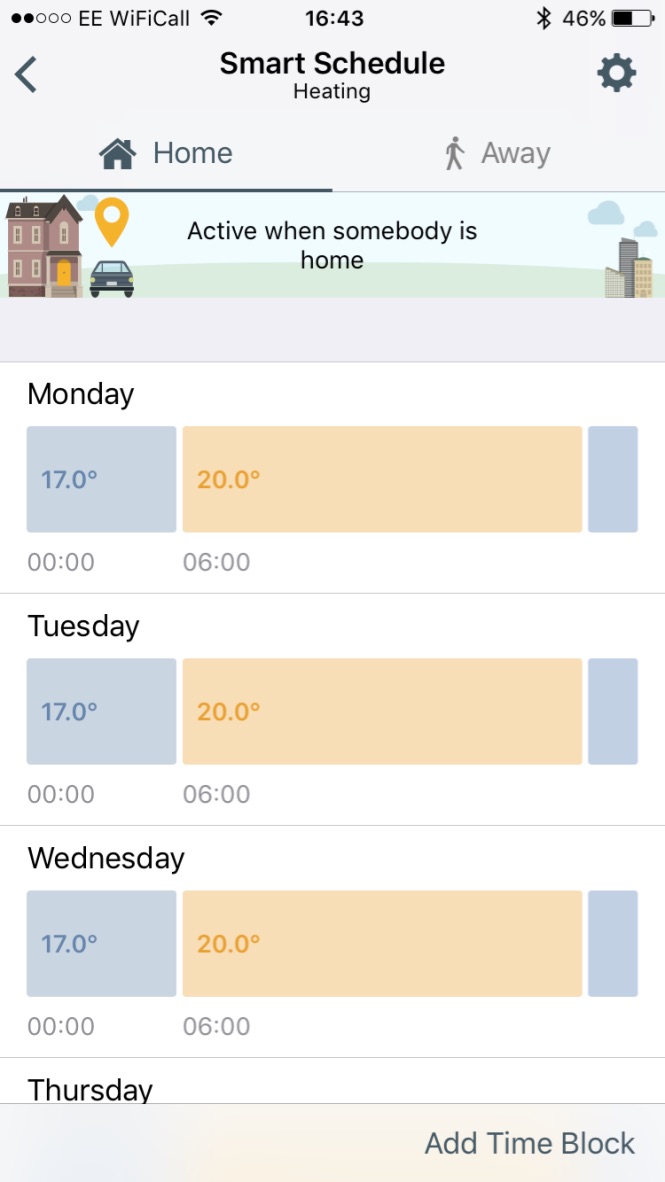
If all the occupants of the house have smart phones, and the app is installed on each, then an Away profile can be set up. This is activated when all the occupants have left the house. The Home profile is reactivated as soon as one of the users comes within a specific distance from the house.

Home profile activated

Away profile activated
Selecting the histogram option on the home screen, brings up a graphical view of the temperature in the house during the day. By pressing the flame icon shows the times the boiler was active. By scrolling left or right on this screen enables the users to go back/forward in time and review historical data.
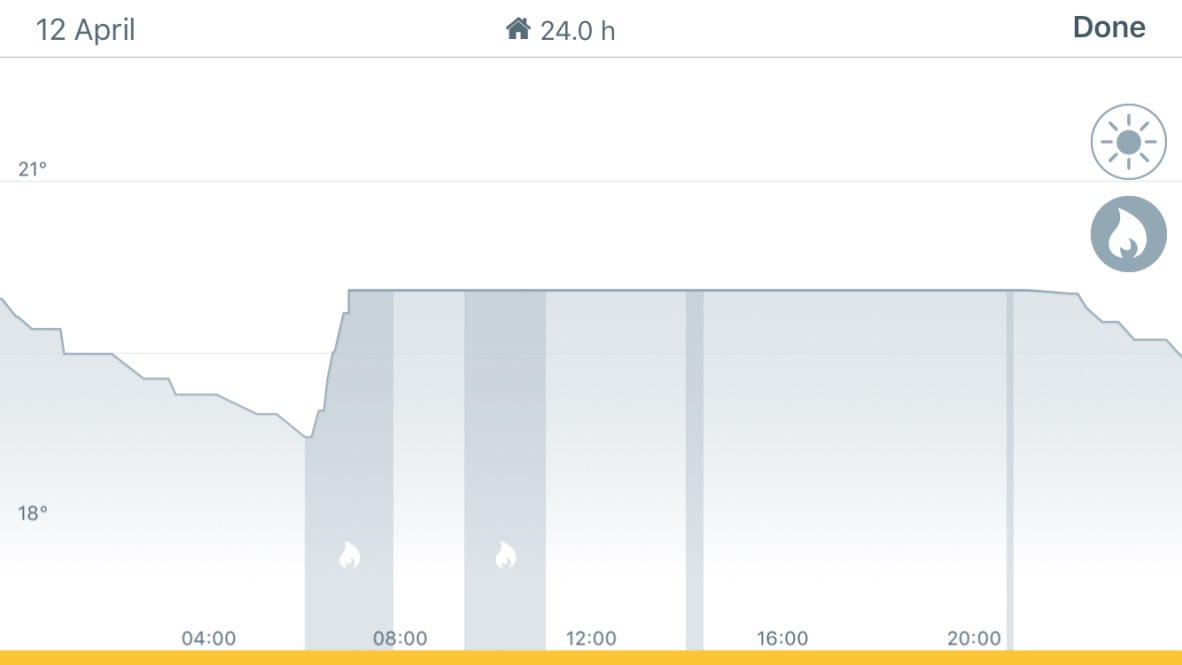
Conclusion
The todo Smart Thermostat has successfully met the requirement for ensuring my mother’s home is heated consistently. I only use a subset of its capabilities but have been very satisfied with the ease of installation and the ease of use. I would certainly recommend the tado Smart Thermostat to anyone looking to replace an existing wall thermostat with a smart thermostat.


One Reply to “Tado – Keeping things warm for an Alzheimer’s sufferer”