This post discusses a potential solution that provides Skype for the elderly and anyone else who wishes to maintain their independence once they start to lose their mobility. For this group of people it is vital that they engage with their family and friends wherever they are in the world.
With today’s Internet technology it is so easy for people to keep in touch over long distances. Using mobile phones, tablets and computers there are apps such as Skype or FaceTime that provide free video calls to anyone else in the world using the same app. You can be next door or the other side of the world. The Internet brings people closer together and allows them to see the person they are talking to.
What about the elderly?
However, there is significant proportion of the population for whom technology is a complete mystery. They have never owned a computer and probably have never used one in their working lives. Most of these people are elderly, possibly living alone, and fiercely independent.
So how do you connect this older generation with their families, who may in some cases be many miles away and potentially on the other side of the world. Of course there’s the telephone but how much nicer it is for people to see their loved ones on a screen and see that they are OK.
There have been various attempts at creating a Skype for the elderly solution that is simple to use. However, these have largely failed as the technology involved has still been too complex for a person who has a phobia for technology to operate.
The elderly need Skype to work on their television
A lot of elderly people who are housebound will have the television as their main company during the day. Being able to turn on a television and select a channel to watch is a basic skill that most will have. However, navigating a Smart TV interface or switching inputs between connected devices is a step too far for most of them. This explains why Smart TVs with built-in Skype apps have never really taken off. In the same way smartcams, all-in-one devices containing a camera and a computer running Skype, have never been successful either. They both require the person using them to understand how to turn them on and operate them.
Microsoft recognised in 2016 that Skype was mostly being used on computers, phones and tablets. It decided to limit support to apps and browsers on the main operating system platforms and discontinue support for Skype for TV applications. So where does this leave the older generation and their families?
Why tablets don’t work for everyone
Since my mother, who has Alzheimers, spent a few weeks in a nursing home earlier this year I’ve been looking at technology to help maintain her in her own home. Initially, she had round the clock care and as part of the contract with the care agency we had to provide broadband access for the carer. Once we had fibre broadband installed, the live-in carer then helped her make and receive FaceTime or Skype calls on an iPad. However, as her health improved she moved to only having care for a couple of hours at each end of the day. Calls on the iPad then went out the window when the carer was not around to help. However, it is in the middle of the day that she would benefit from the additional stimulation of a video call, but there is no way for her to initiate a call or indeed to receive a call.
Smart home technology solves the shortcomings of Skype for TV
I had given up hope until recently when I was playing around with some home automation technology. I realised that there was stuff out there that would allow me to remotely control my mother’s television, and devices connected to it, from the comfort of my own home. If I bought a connected device like a Logitech Harmony Hub I could switch inputs on my mother’s television and connect up a computer, with an attached webcam, running Skype. Obviously, we would need to make sure Skype launched when the computer turned on and that calls from family members would need to be automatically answered with video enabled. The only thing to remember would be to return the television back to its original state at the end of the call.
Skype for the elderly solution
I am now at the point of building the pilot system to trial with my mother. I have bought the following equipment from Amazon:
- Logitech C920 HD Pro USB 1080p Webcam (£62)
- Bqeel Z83V Mini PC – including power supply and HDMI cable (£109.99)
- Logitech K400 Plus Wireless Touch Keyboard (£24.99)
- Logitech Harmony Companion Remote Control, including Harmony Hub and app (£107.55)
Total cost – £304.53
I have a variety of computers, tablets and smartphones in my house so don’t envisage needing to buy anything else at my end. The main questions I need to answer are around how easy it will be to set up my brother, who lives in France, so he can Skype our mother.
Once I’ve completed the trial of Skype for the elderly I’ll write up my findings and any refinements I would recommend.
Have you managed to solve this problem. If so, what solution did you come up with?
UPDATE: Please see Automating Skype for the Elderly using Harmony Hub and IFTTT, Home Assistant and Harmony Hub – the ultimate Skype Solution for the Elderly and CallGenie – Skype for the Elderly to see how this solution has progressed over time.
If you would like to buy a CallGenie appliance and be able to have Skype calls with an elderly person, please visit the CallGenie website.

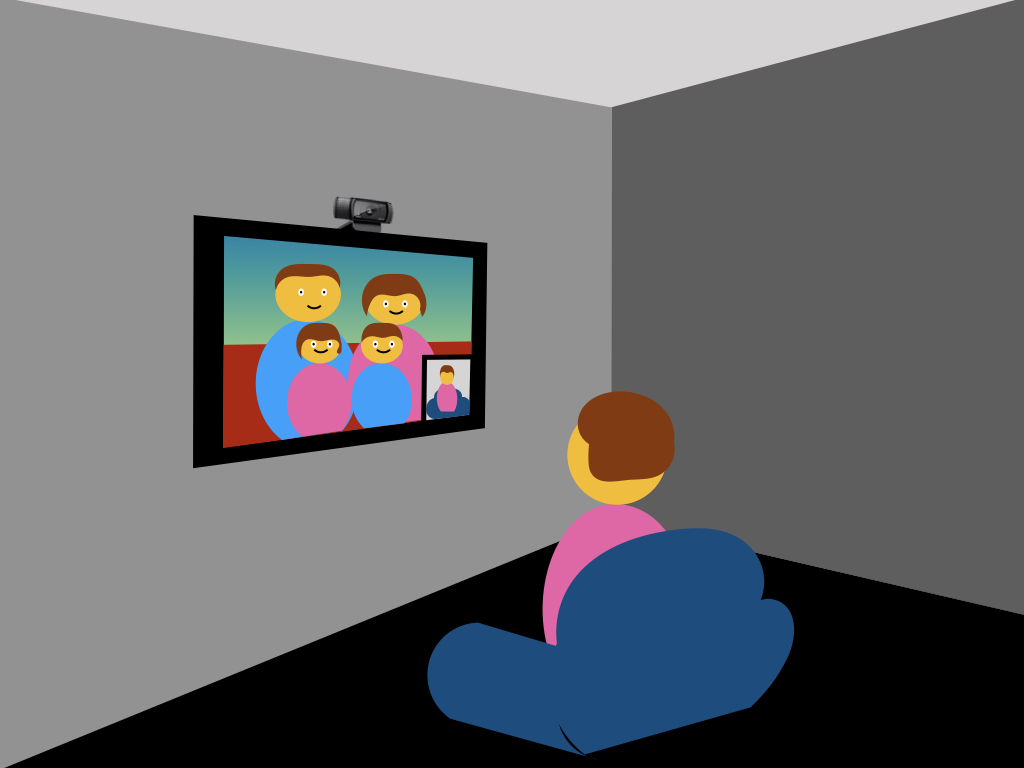
Hi. I’d really like to do this for my dad who has just moved into care in Cambridge. He is originally from New Zealand where many of his family still live and it would be so good to connect him to them. Can you help at all?
The Skype for the Elderly solution I’ve developed works best when you have control over the broadband router and you can set fixed local IP addresses for the PC and the Logitech Harmony Hub. To install it in a care home environment with shared Internet access is a little more complex but very doable. I’d be happy to help. I’ll email you directly to continue the discussion.
Great solution! We looked for ages for something like this, too.
We ended up developing the Konnekt Videophone for Seniors https://www.konnekt.com.au/seniors-phone , a one-touch solution, all-in-one, with resistive touch-screen. Our UK users use the Konnekt to talk to their relatives face-to-face across the UK and overseas, in places like Australia and the USA.
It’s a different solution, for different (but perhaps overlapping) needs, depending on the user’s level of technical experience, I guess. Everything is managed (remotely).
This is exactly the device I was looking for when I started looking at Skype for the Elderly! I hope you are very successful with the product.